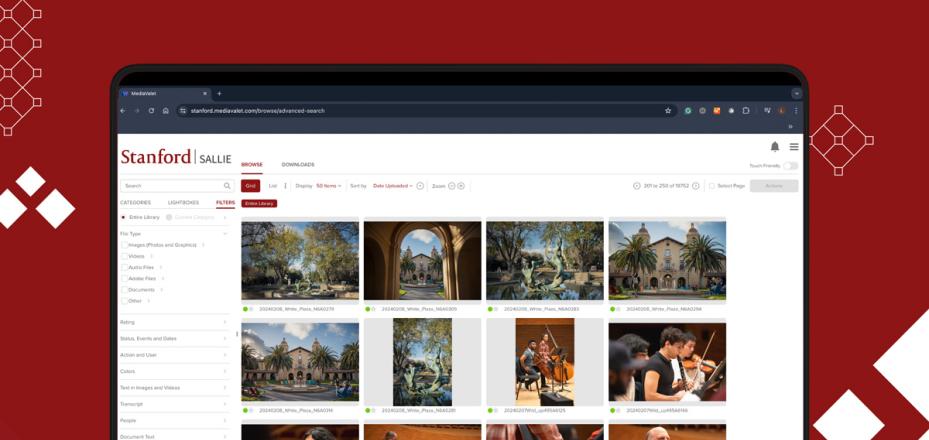Cardinal Print Double Login Solution Coming Soon
When you start a Cardinal Print session, have you encountered the inconvenience of having to enter your password not once but twice? If so, great news — a resolution is on the way.
What changed?
Previously, if you used a Mac or Windows computer not registered to the Stanford domain, you may have been prompted to enter your SUNet ID and password twice when initiating a Cardinal Print session. This experience typically occurred with the first print following a system reboot.
The Cardinal Print team is actively working on a permanent solution, expected later this year, that will eliminate the need to log in upon reboot entirely. Meanwhile, an interim solution to simplify the login process was implemented on March 7, 2024.
Now, you’ll be prompted to enter your SUNet ID only once after a reboot and will no longer need to enter your password.
How to apply the update
When you restart your computer on or after March 7, you’ll notice the new SUNet ID-only login screen with your next Cardinal Print session.
macOS: Updated Cardinal Print login screen
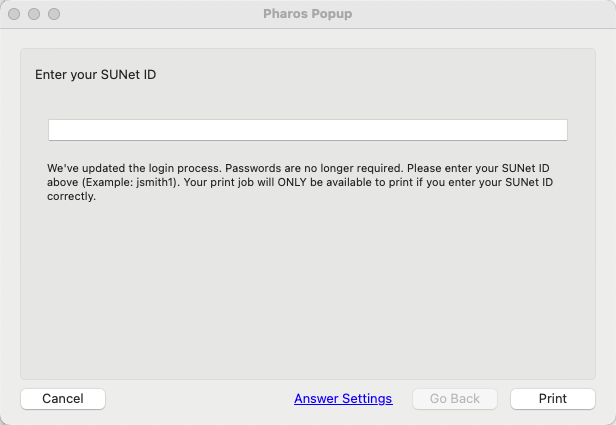
Non-Domain Registered Windows: Updated Cardinal Print login screen
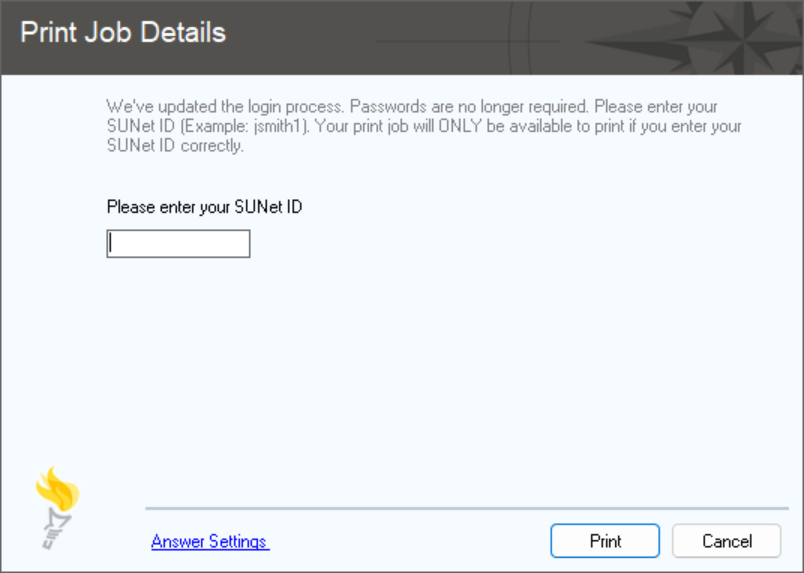
How to get help
If you have questions regarding this update, submit a Help request, and the Cardinal Print team will be happy to assist you.
DISCLAIMER: UIT News is accurate on the publication date. We do not update information in past news items. We do make every effort to keep our service information pages up-to-date. Please search our service pages at uit.stanford.edu/search.